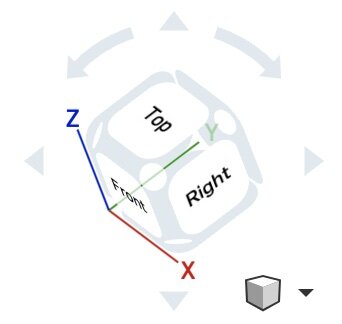Middle School CAD Elective
Computer-Aided Design
In this elective, students developed their spatial reasoning and design skills using the professional computer-aided design (CAD) program OnShape.
Moving Into the Third Dimension
Using OnShape well requires the development of spatial thinking with an emphasis on the relationship between one-dimensional (lines and curves), two-dimensional (surfaces), and three-dimensional forms. Students used extrusions, revolutions, lofts, sweeps, and other techniques that transform two-dimensional forms into complex shapes.
Here we see an extruded hexagon, a circle swept along a spiral, a loft with different cross sections, and a revolution of a hexagon around an axis.
Each student chose projects that they wanted to pursue. One major effort was creating a virtual duplicate of a real world object that they carefully measured and recreated. Next trimester, they will study computer-aided manufacturing using laser cutters and 3-D printers to actually build their designs and inventions.
Please click below to see each student’s models. In each image, try to identify which of the methods described in Moving Into the Third Dimension have been used.
In the upper right corner of the screen, you will see a small control cube that has each side labeled. You can click on faces, edges, and corners of that cube or the arrows arranged around it to rotate a model. You can also use cursor keys. Finally, you can rotate the model directly by two-finger (Mac) or right-clicking (PC) in the middle of the screen and dragging your mouse around.
CONTROL CUBE:
Charlotte
Skateboard
Fidget spinner
Paperclip
Evan
Imaginary Scene
Thomas
Nut and Bolt
House
Sam
Boat
Isabella
Lego Brick
Volcano
Glass
Eleanor
The letter ‘B’
Wine Glass
Weights
Frances
Strange Smiley
Initials Cube
Auden
Pencil
Swervy Structure
Jesus
Family of Letters
Ava
Lots of objects (click on the different tabs at the bottom of the window)
Xander
Pipe piece
Spinning Top